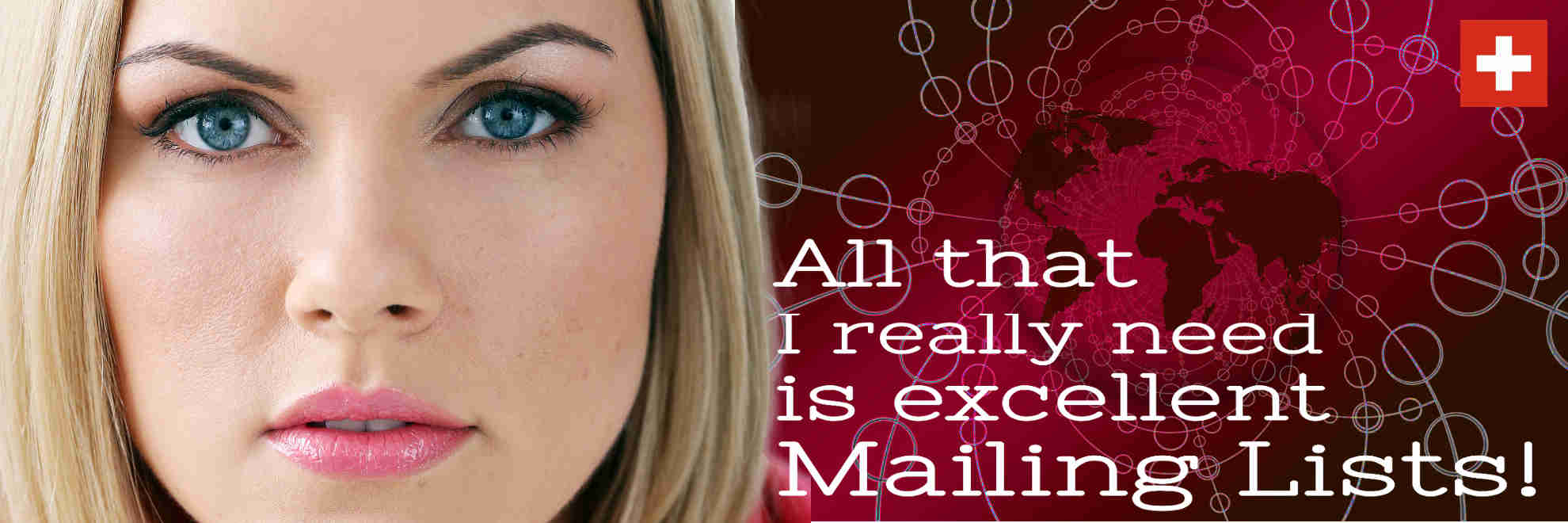
Business leads worldwide: Direct mail, email and telephone
New Mailing Lists for New Customers
New business leads of companies and consumers for direct mail or email marketing. Direct Mailing Lists with guarantee: CEBUS© guarantees that at least 95% of the delivered records are postally correct. You not only get free replacement, but also a credit of 100 Euros, if less than 95% of postal addresses are correct.
Start your online request right now
What type of lists are you looking for?
